Encrypt USB Drive
- For those who use computers frequently, USB flash drives are not necessary. Have you considered the security of USB flash drives? There are many types of USB flash drives that are protected against copying. Which way to protect USB flash drives is more secure? The types of USB flash drives that are encrypted on the market are mainly USB encryption software, hardware encryption. Below we introduce their respective Merits and demerits.
- Hardware encryption is to re-construct a separate chip inside the USB flash drives. This chip is set for hardware encryption. Therefore, USB hardware encryption is chip-level hardware encryption, and hardware encryption is implemented by the security chip certified by the National Cryptographic Authority. Hardware encryption devices replace traditional passwords with biometric logins (like fingerprints) or a PIN number that is entered on an attached keypad.
- The encryption method using the attached keypad is a separate encryption chip to manage the encryption and decryption of the USB flash drives. The chip operates separately and cannot be connected to the computer, which avoids the computer cracking the USB password and can support multiple users. However, we need to keep in mind the password, once you forget the password, there is no other way to open the USB flash drive. The method of encrypting and decrypting with a fingerprint is very convenient, and the user's fingerprint is scanned by using a built-in sensor of the USB. Because each person's fingerprint is unique, this method is also very safe and convenient to use. If you encounter a situation such as a finger smear, the method of unlocking with a fingerprint will not succeed.
- Summary:
- Hardware encryption is expensive to purchase and requires a password to be set for each USB flash drive, so there are relatively few people using it. Not suitable for the dissemination and sale of data products of enterprises. To encrypt USB using software, you only need to install USB encryption software, and all USB can be encrypted. Individuals and companies typically use software to encrypt USB.
- How to Encrypt USB Drive
- Four steps to protect USB security:
- 1. Insert the USB drive that you want to password protect into the USB port of your computer.
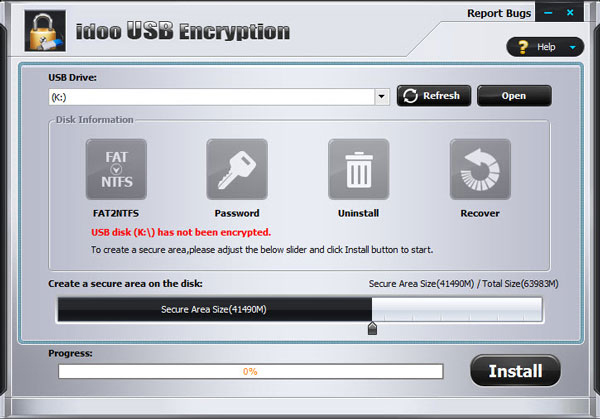
- 2. Choose the drive and set the size of the encryption area will be created, and click "Install" to input your password.

- 3. Click the "Yes" button to start creating an encryption area to protect the USB flash drive.

- 4. Click the "Ok" button to successful to create a protected area in the USB drive.


- 5. Double-click the icon, and input the password (which you set in Step 2). Click "Open".
- 6. Once the secure area is opened, directly drag the files into it, and the encryption will be automatically processed. (Learn more)
System Requirements
 Windows 7 8 10 32/64-bit
Windows 7 8 10 32/64-bit- Windows Vista 32/64-bit
- Windows XP 32/64-bit
- Windows 2000
- Windows Server 2000 32/64-bit
- Windows Server 2003 32/64-bit
- Windows Server 2008 32/64-bit
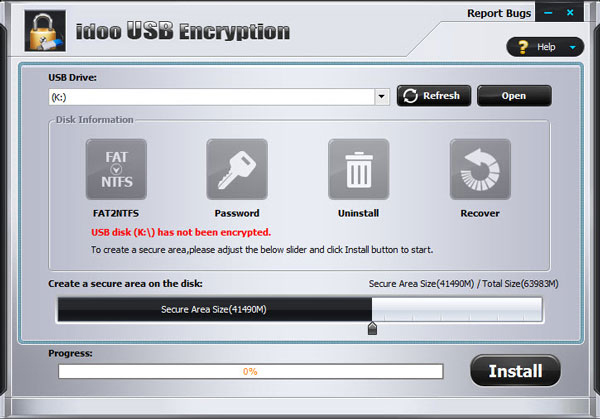




 Windows 7 8 10 32/64-bit
Windows 7 8 10 32/64-bit