Best Hide Folder
What would you like hide folder now ?
introduce easy to use folder hidden software, secure hiding your Microsoft Office documents, image ,video, winrar zip file windows 7 xp vista 2000 8 computer.
Using this software you can quickly hide files, folders or entire drives on your system, prevent reading of files as well as make files read-only where the file can be opened but cannot edited. idoo File Encryption can also monitor any number of folders for changes
When protect folder files, however, you are allowed to choose different passwords
Try the simply hide folder by password lock Private important business companies file folders security on my pc.
you can unlock, decrypt the hidden folder files with my password
Recommend company Folder hide software
- How to hide folder with idoo File Encryption Pro
- This user guide includes twelve parts.
- How to install idoo File Encryption?
- 1. Run the setup program.
- 2. Set a password for your account of idoo File Encryption Pro.

- Then follow the prompts to complete installation.
- [Tip]
- 1.Be sure to remember your password or keep it in a safe place,because you can not run this program without it.
- 2.if you have installed idoo File Encryption Pro on your computer and you want to install idoo File Encryption Pro, please uninstall idoo File Encryption Pro, reboot your system ,then install idoo File Encryption Pro.

- How to uninstall idoo File Encryption?
- Enter uninstall password as same as install.

- [Tips]it will uninstall auto.

- How to lock files/folders/drives?
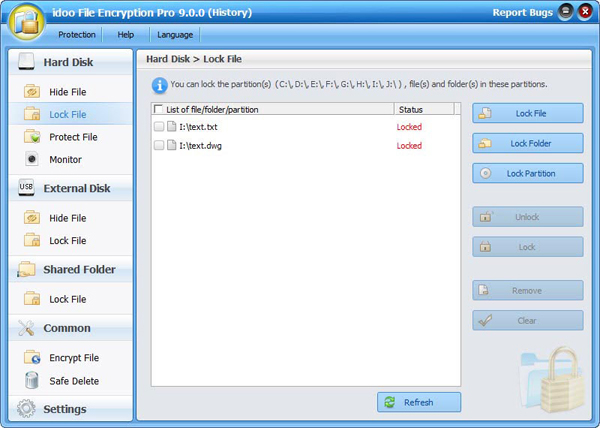
- Using the Lock Data options you can select and lock any of the files, folders and drives present on your PC.

- How to unlock locked files/folders/drives?
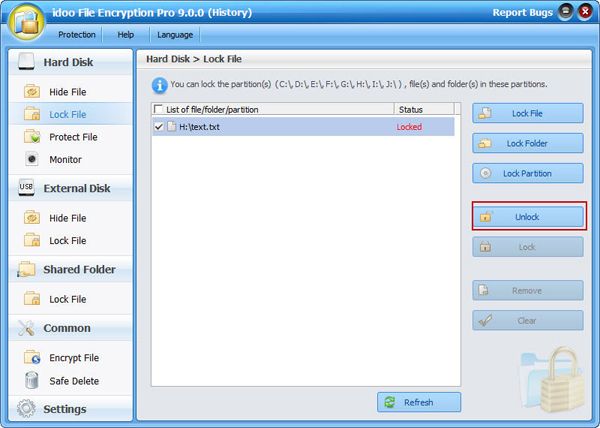
- Using the Lock Data options you can select and unlock any of locked files, folders and drives present on your PC.

- How to change password of idoo File Encryption?

- Using the General->password options you can change and backup the password of Gili File Lock Pro.

- How to access the locked folders/drives?
- 1,Double click the locked folder or drive.
- 2,Enter the password of idoo File Encryption Pro.
- [Tip]
- After accesing the locked data,please close the explorer window as soon.As you know,the data will be protected again.

- How to encrypt a file or folder into a password-protected executable file?
- 1. Right-click the file or folder you want to encrypt.
- 2. Click item "idoo File Encryption->Encrypt it to .EXE ".
- 3. Set a password for the exe file and click "OK" button.

- How to safely delete datas(even existing on an external hard drive)?
- 1. Right-click the file you want to safely delete.
- 2. Click menu item "idoo File Encryption->Shred and Delete it".

Ready to try or buy ?
- System Requirements
 Windows 7 32/64-bit
Windows 7 32/64-bit- Windows Vista 32/64-bit
- Windows XP 32/64-bit
- Windows 2000
- Windows Server 2000 32/64-bit
- Windows Server 2003 32/64-bit
- Windows Server 2008 32/64-bit
- Laptop Encryption Review
- "What a fantastic peace of software! Great idea. Easy to use and does exactly what it says. Definitely a good buy."
- ---------------Michael
- "I can't say how I am overwhelmed by idoo File Encryption it really solved my problem, and all my house and friends are happy for their secrets are for them and only them. thanks a million."
- ---------------Andrei Summers








 Contact US
Contact US