How to access or closed USB secure drive on my portable USB devices
- idoo USB Encryption software helps you password to protect USB drives, Thumb drives, Memory sticks, Pen drives, Jump drives and Flash drives.
- This password protects SUB flash drive user guide includes following parts.
-
How to password protect a USB drive
- 1. To access your USB write protect data again, you can plug-in your USB drive into the computer and run the program "agent.exe" on your USB drive.

- 2. Enter the USB password of encryption area to decrypt write protection.
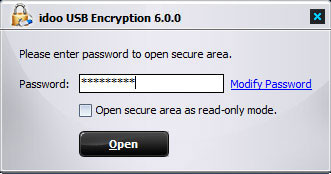
- How to close the USB encryption area on the USB stick?
- 1. Close all programs that are accessing data in the encryption area.
- 2. Right-click this program's tray.

- 3. Click the menu item "Close secure area " to close the area or click the menu item "Exit" to close the area and eject the USB stick to close the USB encryption area.
System Requirements
 Windows 7 8 10 32/64-bit
Windows 7 8 10 32/64-bit- Windows Vista 32/64-bit
- Windows XP 32/64-bit
- Windows 2000
- Windows Server 2000 32/64-bit
- Windows Server 2003 32/64-bit
- Windows Server 2008 32/64-bit

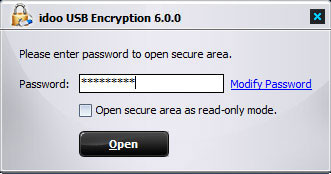

 Windows 7 8 10 32/64-bit
Windows 7 8 10 32/64-bit




