idoo File Encryption can easily encrypt folders and various types of documents (such as MS Word, Excel, PPT ), pictures, videos, compacted files etc., single or in batch, under OS of Windows 10/8/7/xp/vista/2000. It also supports to encrypt and hide the hard discs. Moreover, it can be used to lock files, folders or hard discs, and enable you to set the access authority according to your own need, such as deny write, copy or delete, to provide comprehensive and flexible protection to your files.
This software is easy to operate, you can readily handle it even for the first time.
Enhanced functionality: Encrypt/lock/hide files or folders, single or in batch, and also support to encrypt and hide the hard discs.
Advanced encryption technology:The 256-bit AES on-the-fly encryption algorithm is the most advanced encryption technology at present, and it makes the unauthorized access to your encrypted data a MISSION IMPOSSIBLE!
Simultaneous monitor: You can set the simultaneous monitor for your programs, folders or the whole hard discs as you need, and export the login or any operation records to a txt file.
Safe delete: It can shred and delete a file, which can never be recovered, to ensure the full security of your data.
In order to avoid any unnecessary loss, please do remember the password you have set and your e-mail address (that's the only way to retrieve your password), or there would be no one could crack the password!

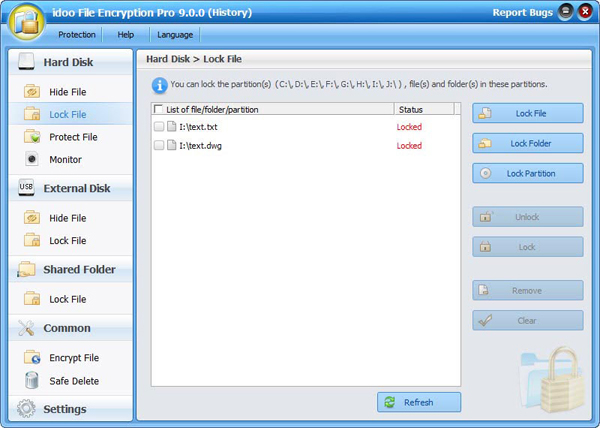
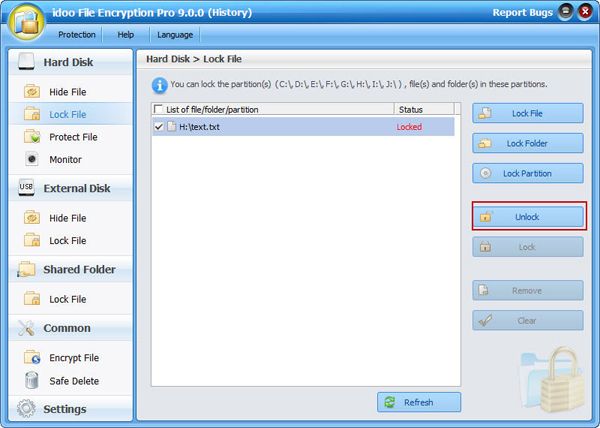

Ready to try or buy ?
 Windows 7 8 10 32/64-bit
Windows 7 8 10 32/64-bit