Hard Drive Activity Monitor
- Updated: 12/09/2018
- Unauthorised access to the files on your desktop or portable storage devices can be carried out from another location, if the 'intruder' has the ability to read or modify all of our info over the Internet; or physically, if they manage to obtain our hardware.
- There are two methods to the headache of securing our important computer data in this method. You are able to secure your files, making them un-readable to anyone but you, or you can hide it in the hope that the intruder will be unable to look for all your very sensitive information. idoo File Encryption can both encrypt, hide your files and
monitor files
, folders, and hard drive. - How can I monitor which processes are accessing my hard drive? idoo File Encryption offers you a unique ability to easily
monitor hard drive
. You receive a comprehensive record on all accesses to files and hard drives as well as the operating of software programs. A quick check lets you be aware when any unauthorized access has occurred. You will immediately follow up and stop access before extensive damage can take place. - Moreover, this Encryption Software will provide a complete range of file encryption, hide, deny read, shredder and many more. It is packed together with superb features you may find incredibly useful. For example, when someone attempts to log in time and time again with no proper code, you will get an email alert. Simultaneously, the program shuts down to prevent further attempts.
- This way, your own delicate information is likely to keep safe no matter if other security efforts prove insufficient. If you need more information of its working principle or how to select the suitable our product, please check here: "Learn More".
- How to use password encryption software
- 1. Run the setup program.
- 2. Set a password for your account of idoo File Encryption Pro.

- Then follow the prompts to complete installation.
- [Tip] 1. Be sure to remember your password or keep it in a safe place, because you can not run this program without it.
- 2. If you have installed idoo File Encryption Pro on your computer and you want to install idoo File Encryption Pro, please uninstall idoo File Encryption Pro, reboot your system, then install idoo File Encryption Pro.

- How to monitor hard drives or folders

- Choose "Monitor" from "Hard Disk" on the left list. Click "Add" to add the hard drives or folders you would like to monitor.

- Click "Advanced Settings" and set the filters and notifications, users may supervise the operation on any hard drives and file folders more efficiently and exactly. To view the latest monitor log by clicking "Refresh".

- How to set the e-mail alarm
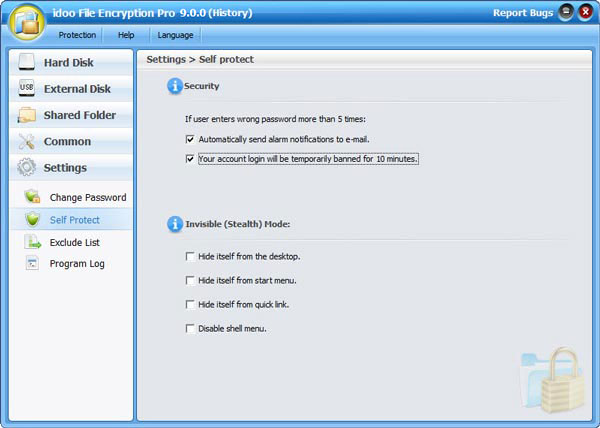
- Please click "Settings" on the left menu then just click "Self Protect" from the list, and you will find optional methods to provide versatile protection to the data. And users also can change password or supervise the programs in "Settings". (Learn More)

Ready to try or buy ?
- Products List
- Encryption Tools:
- File Encryption
- USB Encryption
- Secure Disc Creator
- Private Disk
- Full Disk
- How To Use
- Encryption Tools:
- File Encryption
- USB Encryption
- Secure Disc Creator
- Full Disk encryption
- System Requirements
 Windows 7 8 10 32/64-bit
Windows 7 8 10 32/64-bit- Windows Vista 32/64-bit
- Windows XP 32/64-bit
- Windows 2000
- Windows Server 2000 32/64-bit
- Windows Server 2003 32/64-bit
- Windows Server 2008 32/64-bit
- Products Awards








 Contact US
Contact US





