Log File Monitoring
- "Data loss prevention" ordinarily refers to preventing employees from purposely stealing or accidentally leaking delicate data. Windows Log file Monitoring with idoo File Encryption is a breeze. We may have paid great attention to data security, and also have done everything possible to prevent data breaches. Even so, there will always be situations in which our data may inevitably be exposed:
- 1. We may have to leave and deal with some emergencies, while the personal computer is not shut down.
- 2. In workplace, we save and send the data on the LANS, where the data is shared by everybody within the company.
- 3. Family members share one or more computers at home.
- What is the very best encryption software for windows users to password protect important data? Can they monitor our log file? Is there a free encryption software to create secure encrypted containers to keep your own secret files and documents? This article will tell you answers and recommend the best encryption and
log file monitoring tool
for all windows users. - idoo File Encryption is free encryption software. It can not only hide, lock and deny write files/folders/disk drives, but also provides users a unique way to keep an eye on the data. It enables users to supervise the drives and files easily and effectively by recording every access to files and running of software. Using this tool, nobody can access or destroy our non-public computer files without password and you will not bother about them theft by personal privacy leaks on shared computer.
How to lock the files, folders and hard drives?
- Choose "Lock File" from "Hard Disk"on the left menu. Click "Lock File" to add the files you want to lock. Similarly, you may also lock file folders or local drives by adding them to the list from "Lock Folder" or "Lock Partition".
-
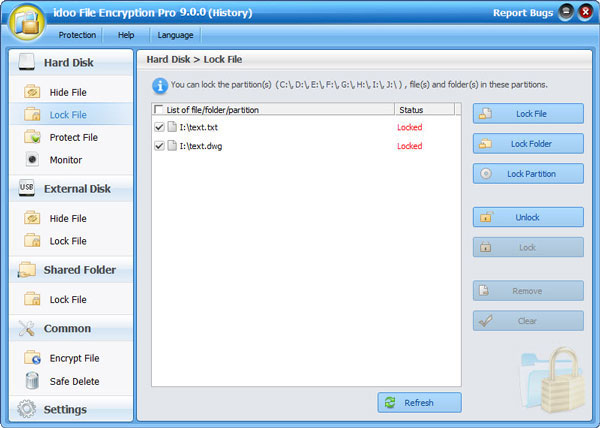
- The access to the locked files, file folders and hard drives will be restricted, and they can only be accessed by entering the correct password.

- How to Monitor file and folder changes in windows
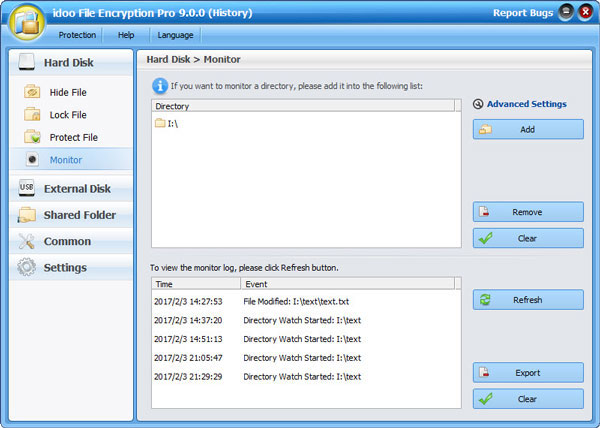
- Choose "Monitor" from "Hard Disk" on the left menu. Click "Add" to add the hard drives or folders you would like to monitor.

- Click "Advanced Settings" and set the filters and notifications, users may supervise the operation on any file folders and hard disks more efficiently and exactly. To view the latest monitor log by clicking "Refresh".

- How to set the e-mail alarm
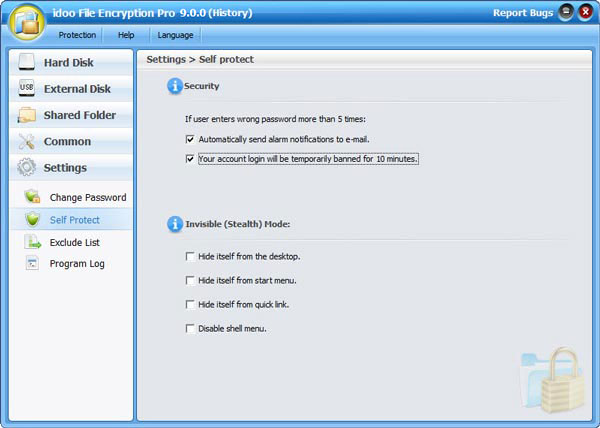
- Please click "Settings" on the left menu then just click "Self Protect" from the list, and you will find optional methods to provide versatile protection to the data. And users also can change password or supervise the programs in "Settings". (More Info)
Ready to try or buy ?
- Products List
- Encryption Tools:
- File Encryption
- USB Encryption
- Secure Disc Creator
- Full Disk encryption
- Private Disk Encryption
- Articles
- How To Choose Encryption Software
- Password Protect Excel Files
- Hard Drive Activity Monitor
- How To Lock A Folder
- Password Protect Pdf
- System Requirements
 Windows 7 8 10 32/64-bit
Windows 7 8 10 32/64-bit- Windows Vista 32/64-bit
- Windows XP 32/64-bit
- Windows 2000
- Windows Server 2000 32/64-bit
- Windows Server 2003 32/64-bit
- Windows Server 2008 32/64-bit









 Contact US
Contact US