- Nowadays, many people put important data files on the USB flash drive. Anyone can view the contents of the files in the USB flash drive. How do we guarantee the security of the files stored in the USB privacy protection? We need a USB encryption software to protect the USB flash drive.
Encrypt all content in our USB via encryption software. Encrypted files cannot be viewed by anyone without entering the correct password. Even with the recovery data software, the content viewed is garbled. Just enter the correct password and it will work on any computer. USB encryption is generally divided into software encryption and hardware encryption, using hardware encryption, one is expensive, and the other is USB needs to be re-purchased. Software encryption methods are simpler, and their function of encrypting files is the same.
How To Use The Flash Drive Encryption Software
- Four steps to protect USB security:
- 1. Insert the USB drive that you want to password protect into the USB port of your computer.
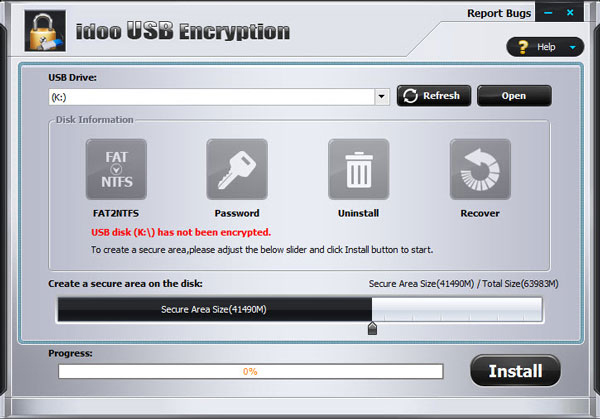
- 2. Choose the drive and set the size of encryption area will be created, and click "Install" to input password.

- 3. Click "Yes" button to start creating encryption area to protect USB flash drive.

- 4. Click "Ok" button to successful to create the protected area in the USB drive.


- 5. Double-click the icon, and input the password (which you set in Step 2). Click "Open".
- 6. Once the secure area is opened, directly drag the files into it, and the encryption will be automatically processed. (Learn more)
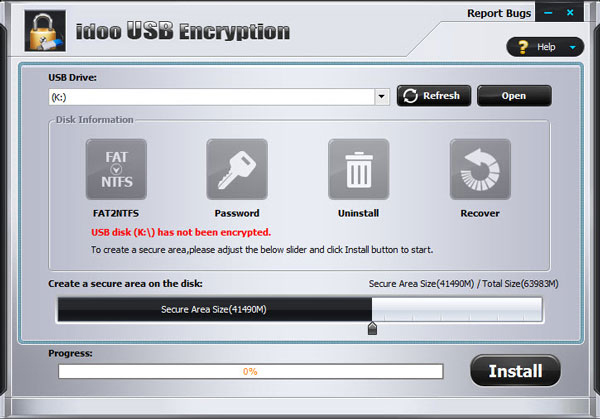




 Windows 7 8 10 32/64-bit
Windows 7 8 10 32/64-bit








 Contact US
Contact US